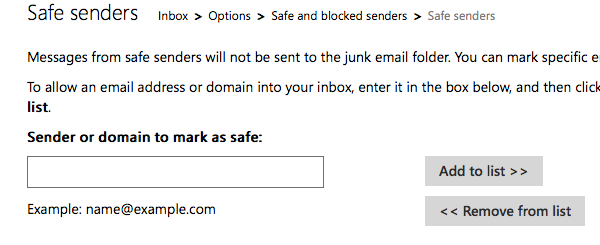Want to make sure our emails are getting to you, here’s how to whitelist our emails:
Gmail
Log into your account and open up the email in your inbox. Hover over the sender’s name and a window will pop up. Select “Add to Contacts” to save the sender to your Contacts list.
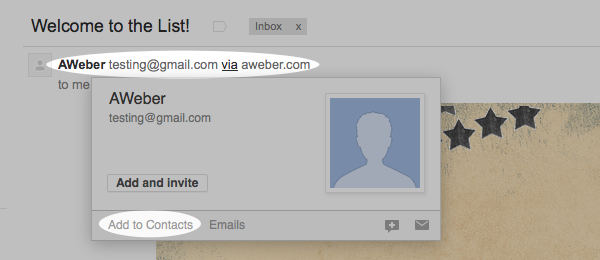
You can also safelist in GMail before opening the email. To do so, hover over the sender’s name next to the subject line in the inbox. Click “More” in the pop-up box. Select “Add to senders” to save to your Contacts list.
Outlook 2003 (and higher)
Right-click on the message in your inbox. Select “Junk E-mail” from the menu. Then, click “Add Sender to Safe Senders List”.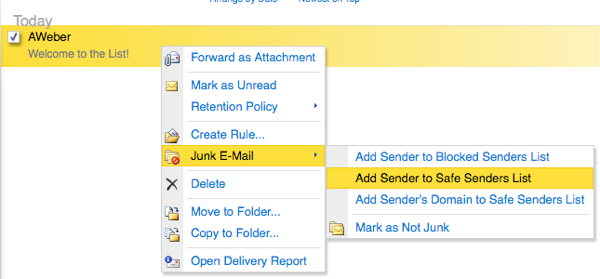
Hotmail
In the upper right hand corner of your account, click on the “Settings” icon. From here, click on the option for “Options”.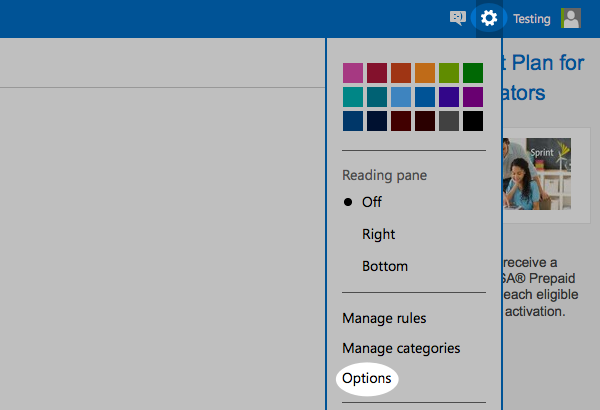
While in this section, click on the option for “Safe and blocked senders”.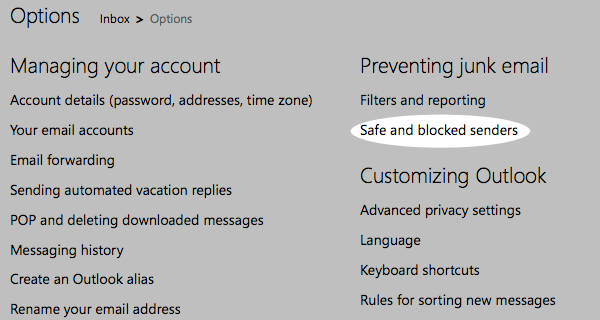
Click on “Safe senders”.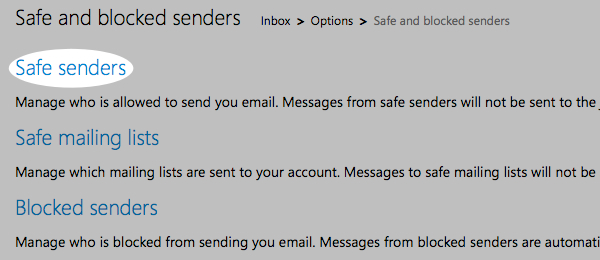
Enter in the sender’s email address and click the button to “Add to list”.