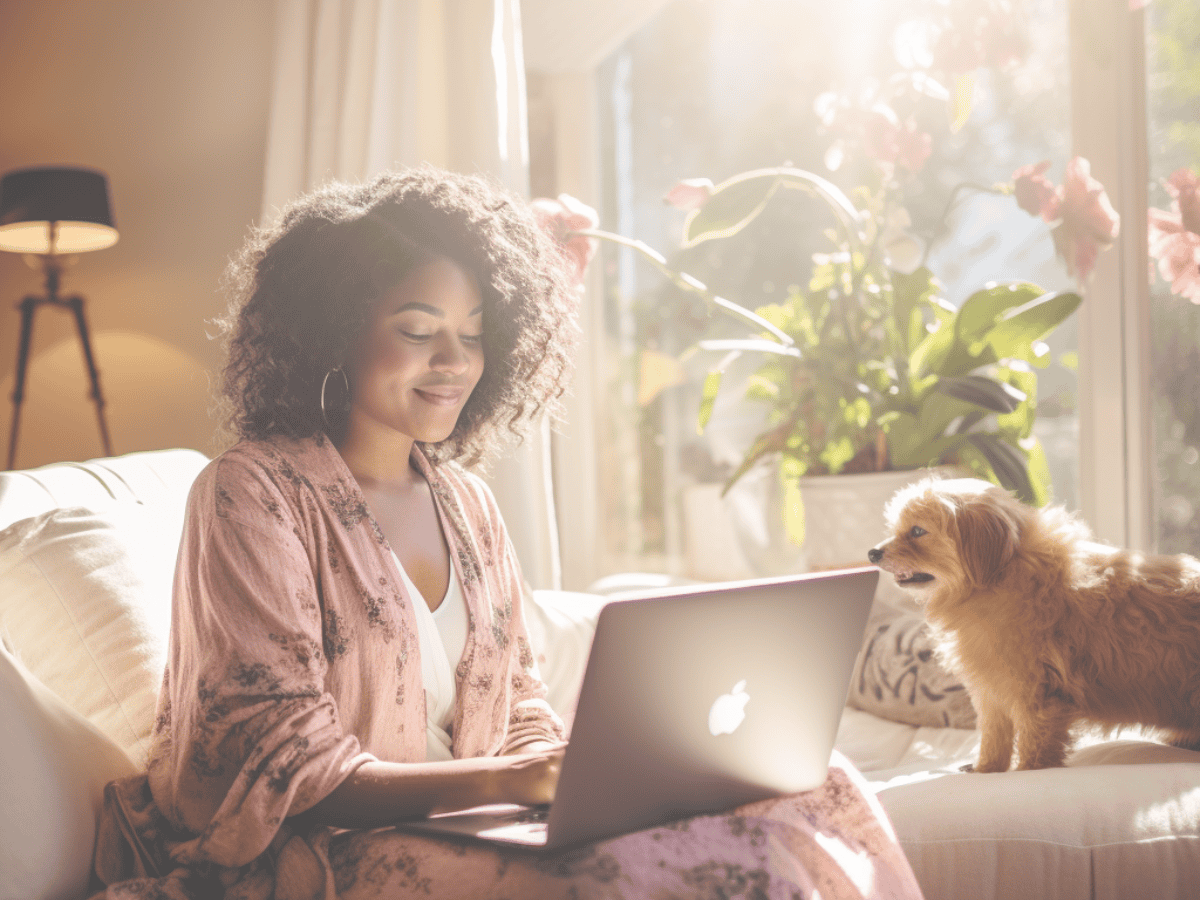Sharing is caring!
Starting an online business while working a full-time job is tough, but the right productivity tools can make it easier. This post is your go-to guide for:
- Maximising your limited time: Tools that help you get the most out of every minute.
- Streamlining your side hustle: Automate and organise tasks so you can focus on growth.
- Avoiding burnout: Stay productive without overwhelming yourself.
- Managing key business tasks: From social media automation to client bookings, these tools have you covered.
Whether you’re juggling meetings or squeezing in work during breaks, these tools will help you push your business forward, even on the busiest days.
Why is Productivity Important in Business?
In business time is money. If you’re spending all day doing something that should take an hour and that thing isn’t helping to bring money into your business then that’s not good for business.
As a solopreneur, it’s even more important to increase your productivity in your business. As a one-woman band, you need to ensure you know how to prioritize and you’re spending your time doing the important money-making tasks that help grow your business and bring money in.
Why Productivity is Essential for Solopreneurs
As a solopreneur juggling a full-time job and a growing online business, your time is your most valuable asset. Every minute you save by being more productive is a minute you can reinvest in growing your business or reclaim for your personal life. Here’s why productivity is non-negotiable for solopreneurs:
- Time is Money: When you’re balancing two jobs, inefficiency can cost you dearly. The more streamlined your processes, the faster you can turn your side hustle into a full-time success.
- Preventing Burnout: Overworking is a real risk when you’re passionate about your business, but burning out isn’t an option. Productivity tools help you work smarter, not harder, so you can keep your energy levels up and stay motivated.
- Owning Your Schedule: Productivity isn’t just about getting more done—it’s about taking control of your time. With the right tools, you can manage your tasks more effectively, leaving you with more time to enjoy life outside of work.
- Achieving Balance: The right productivity strategies enable you to balance your day job and your business without sacrificing your well-being. This balance is crucial for maintaining long-term success in both areas.
By focusing on productivity, you set yourself up for smoother operations, better time management, and ultimately, a more successful business—without the overwhelm.
How Can Solopreneurs Improve Productivity?
The best way to improve productivity within your business is to start by implementing systems. You should have 3 main systems within your business.
- Discovery Systems to build visibility and gain leads.
- Sales Systems to make and support your sales.
- Relationship Systems to build and maintain relationships with leads, current and old customers
You then need to have the right set of tools to support these systems in your business.
Productivity Tools For Solopreneurs
Social Media Automation
Social media is a powerful tool for growing your online presence, but it can quickly become a time sink, especially when you’re juggling it with a full-time job.
Automating your social media tasks is a game-changer, allowing you to maintain visibility without spending hours each day managing posts and interactions.
Here are two top tools to help you streamline your social media efforts:
Metricool
- Why It’s Great: Metricool is an all-in-one platform that simplifies social media management across multiple channels.
- It offers scheduling, analytics, and even ad management in one place. Whether you’re posting on Instagram, Facebook, Twitter, LinkedIn, or Pinterest, Metricool has you covered.
- Benefits: Schedule posts in advance, analyse what’s working and what’s not with in-depth analytics, and manage your ad campaigns without switching between platforms.
- This tool is perfect for solopreneurs who need a comprehensive solution that saves time and boosts efficiency. And for what it offers is the most cost effective tool on the market.
Tailwind
- Why It’s Great: Tailwind is the go-to tool for Pinterest and Instagram automation. It’s more than just a scheduler—it helps you grow your reach with features like Tailwind Communities (formerly Tribes), which allow you to collaborate with others in your niche.
- Benefits: Schedule your posts, discover relevant content, and engage with a community that helps amplify your reach.
- Tailwind’s features are designed to save time while maximising your impact, making it ideal for solopreneurs who want to grow their audience without getting bogged down in the details. This tools is a gamechanger when it comes to Pinterest scheduling.
By incorporating these tools into your routine, you can maintain a consistent online presence, engage with your audience, and grow your business—all without spending hours on social media each day.
Automating these tasks frees up your time for more critical business activities, ensuring you stay productive and focused.
Client Bookings and Management
As a solopreneur, managing client interactions can easily become overwhelming, especially when you’re balancing them with a full-time job.
Efficiently handling bookings, meetings, and payments is crucial to maintaining a professional image and keeping your sanity.
Here are four tools that will streamline your client management process:
TidyCal
- Why It’s Great: TidyCal is a simple, affordable scheduling tool that integrates with your existing calendars, making it easy to set up and manage client appointments.
- Benefits: With TidyCal, you can create custom booking pages, offer different meeting types, and sync everything seamlessly with Google Calendar. This tool is perfect for solopreneurs who need a no-fuss solution to handle bookings, especially during off-hours or weekends.
HoneyBook
- Why It’s Great: HoneyBook is an all-in-one platform that combines client management with invoicing, contracts, and project tracking. It’s designed to help solopreneurs streamline their entire client process from start to finish.
- Benefits: HoneyBook allows you to send proposals, track projects, and automate workflows, all while keeping everything organised in one place. It’s ideal for solopreneurs who want a professional tool that handles the full client journey, saving time and reducing manual tasks.
Indy
- Why It’s Great: Indy is a budget-friendly tool tailored for freelancers and solopreneurs. It offers features like proposals, contracts, task management, and time tracking, making it a versatile choice for managing client work.
- Benefits: Indy’s simplicity and affordability make it an excellent option for those just starting out. You can manage client interactions, keep track of tasks, and handle invoicing all within the same platform, allowing you to stay organised and focused.
Dubsado
- Why It’s Great: Dubsado is a robust client management platform that excels in automation. It allows you to create and send contracts, automate emails, schedule appointments, and even manage your financials—all from one place.
- Benefits: With Dubsado, you can set up automated workflows that handle repetitive tasks like sending reminders or follow-up emails. This tool is particularly useful for solopreneurs who are managing a growing client base and need to streamline their processes to avoid getting overwhelmed.
These tools are designed to make client management easier and more efficient, allowing you to maintain a professional image while keeping your workload under control.
By automating bookings and client interactions, you’ll free up valuable time to focus on growing your business, all while ensuring your clients receive the best possible experience.
Client Calls & Communication
Effective communication is the backbone of any successful business, especially for solopreneurs who need to manage client relationships while balancing a day job.
The right tools can make scheduling and conducting client calls seamless, ensuring you stay connected and professional, no matter how busy your schedule gets.
Here are three essential tools for managing client calls and communication:
Zoom
- Why It’s Great: Zoom has become the go-to platform for video conferencing, offering high-quality video calls, screen sharing, and recording features. It’s easy to use, reliable, and widely recognised by clients.
- Benefits: With Zoom, you can host one-on-one or group meetings, record sessions for later reference, and integrate with scheduling tools like Calendly. It’s perfect for solopreneurs who need a dependable platform for virtual meetings, whether you’re working from home or on the go.
Google Meet
- Why It’s Great: Google Meet is a straightforward, user-friendly video conferencing tool that integrates seamlessly with Google Workspace. It’s especially useful if you’re already using Google Calendar and Gmail for your business.
- Benefits: Google Meet offers secure, high-quality video calls with easy screen sharing and real-time captions. It’s a great option for solopreneurs who need a no-hassle, integrated solution for scheduling and conducting client calls, particularly during busy workdays.
Microsoft Teams
- Why It’s Great: Microsoft Teams is more than just a video conferencing tool; it’s a comprehensive communication and collaboration platform. It’s ideal for solopreneurs who may also collaborate with a team or need robust features beyond just video calls.
- Benefits: Teams offers high-quality video calls, chat, file sharing, and integration with Microsoft 365 apps. It’s perfect for those who need a versatile platform that can handle client communication, project management, and collaboration all in one place.
Using these tools, you can maintain clear and effective communication with clients, no matter where you are or how packed your schedule is.
Whether it’s a quick check-in, a detailed project discussion, or a group meeting, these platforms ensure you stay connected and professional, helping you build strong client relationships and manage your business efficiently.
Project & File Management
Keeping your projects and files organised is essential when you’re balancing a day job and building your business.
Effective project management ensures that tasks don’t slip through the cracks, and having a reliable file management system means you can access important documents anytime, anywhere.
Here are three top tools to help you stay organised and on track:
ClickUp
- Why It’s Great: ClickUp is a versatile project management tool that offers everything from task lists and calendars to time tracking and goal setting. It’s highly customisable, allowing you to create workflows that suit your specific needs.
- Benefits: With ClickUp, you can manage all your tasks in one place, set priorities, and track progress easily. It’s perfect for solopreneurs who need a comprehensive tool to keep their projects organised, whether working solo or coordinating with clients. Plus, its integration with other apps makes it easy to sync your work across platforms.
Notion
- Why It’s Great: Notion combines project management with note-taking and documentation, offering a flexible workspace that adapts to your style. It’s ideal for solopreneurs who prefer an all-in-one tool that’s both powerful and easy to use.
- Benefits: Notion allows you to create custom dashboards, organise tasks, store documents, and even manage client information. It’s particularly useful for solopreneurs who want to centralise their business operations in one place, ensuring everything you need is always at your fingertips.
Google Drive
- Why It’s Great: Google Drive is a cloud storage solution that makes file management simple and accessible from any device. With seamless integration into the Google Workspace, it’s a reliable tool for storing and sharing documents, spreadsheets, and presentations.
- Benefits: Google Drive allows you to store and organise all your files securely, collaborate with others in real-time, and access your documents from anywhere. For solopreneurs, this means you can work on your business during any free moment, whether at home or on the go, without worrying about losing important files.
These tools are designed to help you stay organised and manage your workload effectively, even when time is tight.
By integrating these project and file management solutions into your routine, you’ll be able to keep track of everything from client projects to important documents, ensuring that your business runs smoothly and efficiently.
Program Content Management
As your online business grows, offering digital products like courses, eBooks, or memberships can be a great way to generate additional income and scale your operations.
However, managing and delivering these digital products efficiently is key to maintaining a smooth workflow and ensuring customer satisfaction.
Here’s a tool that can help you streamline this process:
Payhip
- Why It’s Great: Payhip is a simple yet powerful platform for selling digital products, memberships, and courses. It’s designed to make the process as straightforward as possible, which is ideal for solopreneurs who need an efficient solution without a steep learning curve.
- Benefits: Payhip allows you to create a beautiful storefront where you can sell your digital products, manage customer memberships, and even offer discounts and affiliate programs. With its easy setup and low transaction fees, it’s perfect for solopreneurs looking to add a digital product stream to their business without investing in complex systems.
Payhip offers the flexibility to sell everything from individual digital downloads to subscription-based membership sites, allowing you to diversify your income streams.
The platform also integrates with email marketing tools, helping you to nurture customer relationships and encourage repeat purchases.
By using Payhip, you can efficiently manage and deliver your digital products, freeing up more time to focus on growing your business and creating new content.
Whether you’re selling an eBook, launching a course, or building a membership community, Payhip provides the tools you need to handle the entire process smoothly.
Tips for Balancing a Day Job and Side Hustle
Balancing a day job while building your business is tough, but with the right tools and strategies, you can make it work. These productivity tools are designed to help you:
- Maximise your time
- Stay organised
- Grow your side hustle efficiently
Start implementing them today, and you’ll see your business move forward, even with a busy schedule.
Ready to take the next step? Try out these tools and see how they can transform your productivity. If you’re looking for more tips and resources, download our free productivity guide tailored for busy solopreneurs like you!