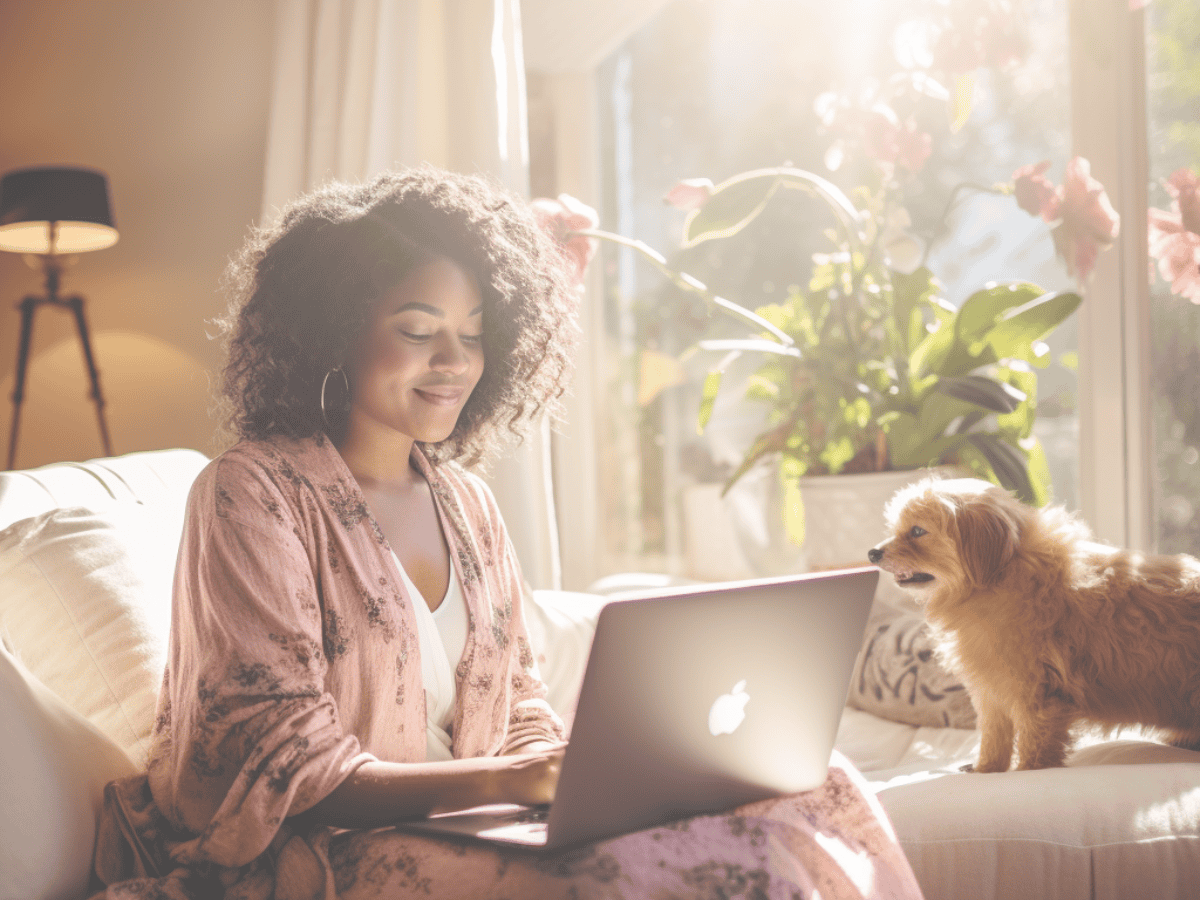Sharing is caring!
Starting an online business can be confusing, especially around the tech you need to get started. There are so many tools it can be overwhelming.
Trust me I know!
As a newbie, there’s a massive learning curve. So, it’s important that when it comes to the essentials you keep it simple and get exactly what your business needs.
By keeping it simple, starting your own business doesn’t have to be complicated or overwhelming.
You might feel a bit lost, but with the right steps and a few helpful tools, you can get started in no time!
I’m going to give you my go-to tools. All the tools I use are simple to use therefore quick to learn and perfect for newbies.
Read on for my recommendations.
Essential Tools For Starting an Online Business
1: Your Website
First up you will need a website. No matter what anybody tells you. YOU DO NEED A WEBSITE.
You can either start with a personal branding website or just get a funnel builder for sales pages (more on this later).
This first section is about your personal branding website.
When building your business it’s important to build it on solid foundations that you own. That’s what a website is. It is the virtual real estate that you own and control.
If you build your business purely on social media, your business can be taken away from you at any time. Don’t let that happen to you.
For your website, you’ll need three things, a domain (the address), hosting (the land you’re building on) and the content management system (the building foundations).
Your website will be your online home.
The domain is your website address and should be your business name.
Think of hosting as a plot of land that you build a house on.
The content management system you use is the structure of the house and foundation that you build on.
Content Management System
You have a few choices when it comes to CMS for your business.
I recommend choosing one of these 3 which are WordPress, Webflow or Squarespace.
WordPress is the industry standard and 43% of websites in the world use it as their CMS.
If you want to be able to customize your site to exactly how you want it then WordPress is the way to go. It comes with features that allow you to grow your website with your business.
Squarespace is easier to learn and get up and running but there is also less customization.
Webflow on the other hand is a mix between WordPress and Squarespace, where there is less of a learning curve but you are able to create really complex-looking websites easily.
If you know what you want to do with your business, it will be easy to choose which platform to go for. Also, it depends on how tech-savvy you are and how much time you have to give to building out your website.
With Squarespace and Webflow, you don’t have to worry about hosting, you just need to buy your domain.
Domain
I recommend that no matter which platform you go for that you purchase your domain separately.
Once you’ve chosen a name for your business, head over to either Namecheap or Godaddy and search for your domain to see if it is available.
Side note: make sure you buy privacy along with your domain, this stops your personal details from being available for people to find online.
Hosting
For Hosting I recommend Siteground or Dreamhost. I have used both Hostgator & Siteground in the past but have been using Dreamhost for a year now with no site downtime. So Highly recommend Dreamhost.
Once you’ve purchased your domain, you can then install WordPress on your website.
Once you have your website ready, you’ve selected your theme and have your content uploaded, you need to start creating content and some way of getting potential client email addresses to start building your mailing list.
2: Consistent Content
Creating content for your website and consistently creating content can be a challenge, however over the last year using AI writers to assist in content creation has become the norm.
With some of the big blogs using them as well.
If you’re not using AI to help you write some of your content then you are missing out.
It saves you so much time that as a solopreneur I would suggest your first hire be an AI Writer.
Here are some of my favourites that I have personally tested:
Please remember that you should think of these tools as just assisting you. You will be tweaking and editing the writing to ensure it makes sense.
3: A Email Marketing Platform
As you continue with your online journey you’ll hear one mantra over and over again. “The Money is in the list.”
What list you may ask?
Your Mailing list!
This is why investing in an email service provider should be a priority when starting your online business.
An email service provider is where you collect email addresses and automate emails you send to new members of your tribe.
They will also help you to stay compliant when it comes to GDPR and other legal requirements from various countries and states.
But the best platforms will also incorporate things like landing pages and opt-in pages to ensure you get signups.
You can get started with many of the top service providers for free.
I recommend the following service provider:
They are super simple and user-friendly as well as extremely effective.
They’re all great for newbies with each giving you several features including selling directly with your emails.
4: Funnel Building Software
I mentioned earlier that you need to have a website right from the start, the only exception is when you have set up sales funnels instead.
A sales funnel is just a set of pages that have one purpose – to lead your prospective customer to a sale to become a customer.
It typically looks something like this (Simplified versions):
Opt-in Landing Page – Thank You Page
Or
Sales Page – Checkout Page – Thank You Page
To set this up easily you need a funnel page builder which is different from a content management system.
The Funnel builder I recommend is System.io as they have a free level to get you started and the paid plans are some of the cheapest in the market.
5: An affordable graphic design software
You’ll need to use design tools throughout your business, from logos to social media posts, blog images, and opt-ins.
Unless you plan to outsource from the start, you will need to invest in graphic design tools.
The best one on the market for none designers is Canva. I’m pretty sure that even if you’re the worst designer in the world with the help of their templates you could create a half-decent design.
It’s pretty simple to us and the free version is pretty comprehensive. When you’re ready to take your designs and workflow to the next level then upgrading to pro is affordable and will save you time when designing.
The Right Tools for The Job
Using the right tools right from the start will help you grow your business, improve your efficiency, uplevel your productivity and also keep you stress-free.
Invest in your business and your business will support your life.
The Tools mentioned in this post are just the basics to get your business up and running.
For a more comprehensive list of further tools and resources for everything from social media management to financial management head over to the Resources page.